
If you are like me, you find a ton of different recipes on food blogs that sound and look amazing. You have every intention to try them but the problem is being able to find them all when you are ready to cook. And call me strange, but I prefer to look through cookbooks rather than look at a screen.
I decided to make a cookbook with a collection of all my favorite bloggy recipes. I got the idea from my sister who has been putting her personal recipes in these books for years. In fact, she and my sister in law had their recipes in a word file and were kind enough to pass them on to me. It's great to have recipes that are "tried and true" from people you know. Here is how you start:
Here is how you start:
1. Go to Microsoft Word and create and new document.
2. Click File on the toolbar and go down to "Page setup". Go to Orientation and click on "landscape". While there change top and bottom margins to 1". Click "OK".
3. Click Format on the toolbar and go down to "Columns". In presets, click on "two columns". Click "OK". This will make it so you can get two recipes on one page.
4. Go to file again and click on "Save As". Type the name of your new file and click "OK".
4. Minimize the word document and start surfing your favorite food blogs.
When you find a recipe that you want to include in your cookbook:
1. Highlight the recipe. You can even include pictures if you want. Lots of blogs have a printer friendly versions of their recipes. This simplifies the process if you don't want to include pictures.
2. Right click on the mouse and click on "copy".
3. Open up your Word document, right click on the the mouse and click on "paste". Your recipe is now on your document. If you don't want the pictures, just left click the picture and then right click and click on "cut". You'll need to do some rearranging of the recipe to make up for cutting the picture out.
4. Make sure it has a title and you can play with the font size to make it fit better on the page.
5. Put the cursor on the the beginning of the next page so it is all ready for your next recipe.
6. Go to File, Click on Save and then minimize and go back to finding more recipes.
Here is what you need when you are ready to make the books:
8 1/2 x 5 1/2 Memo Size Binders
8 1/2 x 5 1/2 Memo Size Sheet Protectors
paper cutter
tabs to mark categories
1. Print your Word file with all your recipes. I used a flash drive and took it to Staples to print. I had almost 200 pages to print, so this saved me ink and the pictures were in color. 2. Use a paper cutter to cut the paper in half. I think Staples has a large paper cutter you could use if you are already there.
2. Use a paper cutter to cut the paper in half. I think Staples has a large paper cutter you could use if you are already there.
3. Organize the recipes into categories. I did: chicken, beef, breads, pasta, soups, sides, brunch, starters, salads, cookies, brownies, bars, pies, cheesecakes, cakes, frosting, candy, snacks, desserts, sauces and misc. Place tabs on edge of sheet protectors to mark categories. 4. Put the recipe pages in the sheet protectors and place in binders. Use different binders for the different categories as your recipe collection begins to grow.
4. Put the recipe pages in the sheet protectors and place in binders. Use different binders for the different categories as your recipe collection begins to grow. 5. Use a label maker to label the spines of the binders.
5. Use a label maker to label the spines of the binders. 6. Enjoy all your new recipes in your custom cookbooks!
6. Enjoy all your new recipes in your custom cookbooks! I've been working on these cookbooks for almost a year now. I would buy a new binder or pack of sheet protectors every month or so because it all adds up and can get expensive.
I've been working on these cookbooks for almost a year now. I would buy a new binder or pack of sheet protectors every month or so because it all adds up and can get expensive.
This would be a great gift for a new bride. You could even ask for recipe contributions from extended family to compile a family recipe collection. Have fun!
Monday, April 13, 2009
My Favorite Blog Recipe Binders
Labels:
tips
Subscribe to:
Post Comments (Atom)













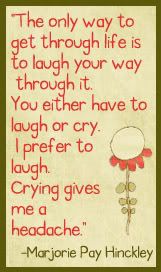











what a great idea! thanks for sharing!
ReplyDeleteWhat a great idea. I bought a binder like that for the same purpose, but it is already full... I was just thinking I would have to buy a different one for each catagory. Your looks great :)
ReplyDeleteThat looks great! I actually started my recipe blog as a way of keeping all my tried and true recipes in one place, and as I post I print them off myself and add them to my own binder. It's a lot better then a bunch of clippings!
ReplyDeleteAWESOME idea. There are so many amazing blogs (such as yours) with so many great recipes, that tend to get overwhelmed with all the things I want to try! I love this!
ReplyDeleteHi! I found you from Heidi's blog.
ReplyDeleteWhat a fantastic idea - so organized and those covers are so creative too! I love the idea of taking a whole flash drive and printing it all at once at Staples. Very clever.
I like hard copies of things too - though I'm getting better at just bringing the whole laptop to the kitchen counter these days {it took awhile... I'm stubborn!}
I do have a suggestion - you might want to copy the blog link and put it on the page with the recipe in case you do decide to try it and blog about it sometime later, so that you can give credit to the author.
I made a dessert once that I failed to do this with and by the time I made and blogged about it, I had no idea where I had picked up the recipe! Even though I confessed to that on my blog post, I have never found the blogger again, and I have felt bad about that ever since. Anyway, just a thought.
What a great idea!!! Thanks for sharing with us!
ReplyDeleteWhat a great idea! Mine are all in a file folder. I must get them organized, and you have inspired me to get that done. Thanks!
ReplyDeletegreat minds think alike! I do the same exact thing! though mine is just not as organized as yours.hee hee!
ReplyDeleteHa, that is SO me. I haven't decorated my binders as cute as you did but (someday!) I will. Cute blog by the way!
ReplyDeleteThis is an absolutely terrific idea. I love the way youve organized it all!!
ReplyDeleteAwesome! I love those binders and beautiful recipes! Thank you for sharing such a great idea and how to duplicate it.
ReplyDeleteBy the way, you have a beautiful blog!
This is great! Just found your site a few days ago and love it!! I went out today and bought all of the supplies and just started and it's working out WONDERFULLY! i hope it is ok that i linked to your blog post from our blog.
ReplyDeleteWhat a great idea! I love it!
ReplyDeletewww.mykindofcooking.com
That is a nice blog. Thanks for sharing these ideas.Free Brazilian Recipes
ReplyDeleteThis is awesome.A very useful especially to those who are fond with cooking.
ReplyDeleteThank's for the share!
Yes,your site is unique and you give me on idea on how to file my recipes in order. When I saw your portfolio my idea was come up.
ReplyDelete